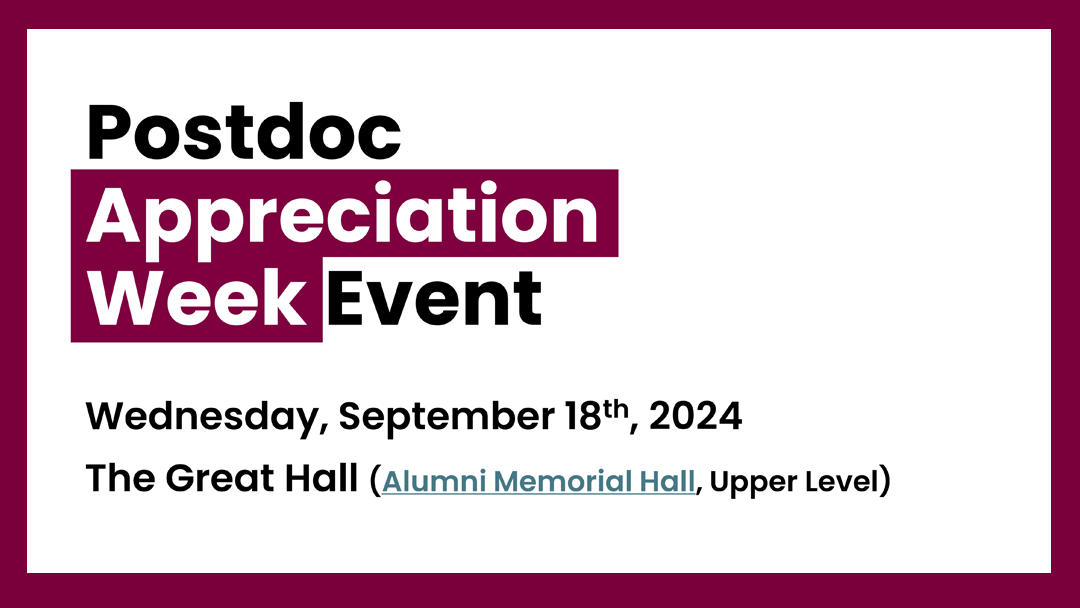McCall MacBain 10min Research Talks (Jan 24, 2024)

Are you currently a postdoctoral fellow at an Ontario University?
Have you ever attempted to sum up your research in 10min?
How about explaining your research to non-experts?
Join the McCall MacBain Postdoctoral Fellows in the McCall MacBain talks. This event challenges the most brilliant minds to share their research in an accessible way with the community. Knowledge translation can be one of the biggest challenges faced by academics when working in interdisciplinary groups or industry. This friendly competition gives researchers a chance to flex their communication and presentation skills in one of Ontario’s most unique venues, the LIVELab at McMaster University. Winners from the McCall MacBain talks will be featured in the “Appetizers for the Mind” event hosted on February 14th, 2024 in collaboration with the Office of Alumni Engagement at McMaster University. Winning participants will receive great prizes and be featured on the McCall MacBain Postdoctoral Fellows Teaching and Leadership Program website and associated social media outlets.
McCall MacBain Talks Event Details
Date & Time: January 24th, 2024 at 10am-4pm
Location: LIVELab McMaster University (2nd floor of the psychology building)
Voting for event winners will take place during the event and remain open until January 28th, 2024.
If you think you have what it takes, join our challenge! Please see the eligibility and submission criteria below
Please review the criteria below to see if you are eligible:
- You must currently be a postdoctoral fellow working in an Ontario University
- Presentation content must focus on your area of research and expertise (all disciplines are welcome to apply)
- Presentation design must consider: accessibility, audience, and the elements of slide design (see attachment for further details)
- Presentations must express concepts to a “general interdisciplinary audience” in an effective manner.
- You must be able to attend the event in person on January 24th, 2024 (all day event with lunch included) and the follow up event on February 14th, 2024 (evening, for winning contestants)
Submission Criteria – Deadline: January 12th, 2024
- Spots are limited so apply early and ensure that you include all of the required items!
- Presentations must be 7-10min in length (any presentations over 10min will not be considered)
- Submissions can be sent to georgk8@mcmaster.ca with the following information:
- Your 7-10min video of your presentation (PowerPoint Presentation with voice over or Zoom recording of yourself)
- Completion of this FORM
- A copy of your PowerPoint presentation and notes (attached as a file – no voice)
Additional Information
Principles of Slide Design
To create effective presentations, you must consider the cognitive load that you present to your learners. Having busy slides with too much animation can create distraction and reduce the learner’s ability to recall or attend to information. By using the following principles, you can streamline your presentations and encourage better attention from your audience.
- Redundancy
- Reduce the text on your slides (remember, the slides are for your audience, not for you!)
- Use the notes section (reduce text by including important talking points in your presentation notes).
- Remember – the participants are reading your slides, they are not listening to you.
- Picture Superiority
- Images can be extremely powerful in presentation design. If a concept can be represented in a visual way (chart, diagram, image) it can clarify a concept (sometimes better than words).
- Coherence
- Ensure that supporting visuals (images, text, animations, graphs, charts, diagrams, etc.) are directly related to the point you are making on your slide to reduce confusion, and that and your style (colour choice, slide layout, design, etc.) is consistent across your presentation.
- Signaling and Contiguity
- Help your audience focus their attention by “signaling” which concept you are talking about. You can do this by using visual elements like arrows, circles, lines, bolding, size differences, contrast differences, negative space, etc. Apply contiguity by placing related elements (like an image and its label) close to one another in space to reduce visual scanning.
- Segmentation
- Present concepts one at a time on your slides as you are talking about them.
- Having all of your content presented all at once can lead to distraction and inattention from your audience.